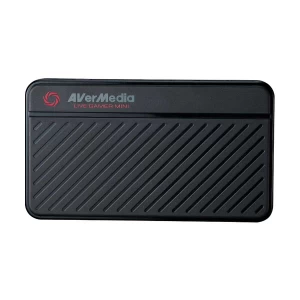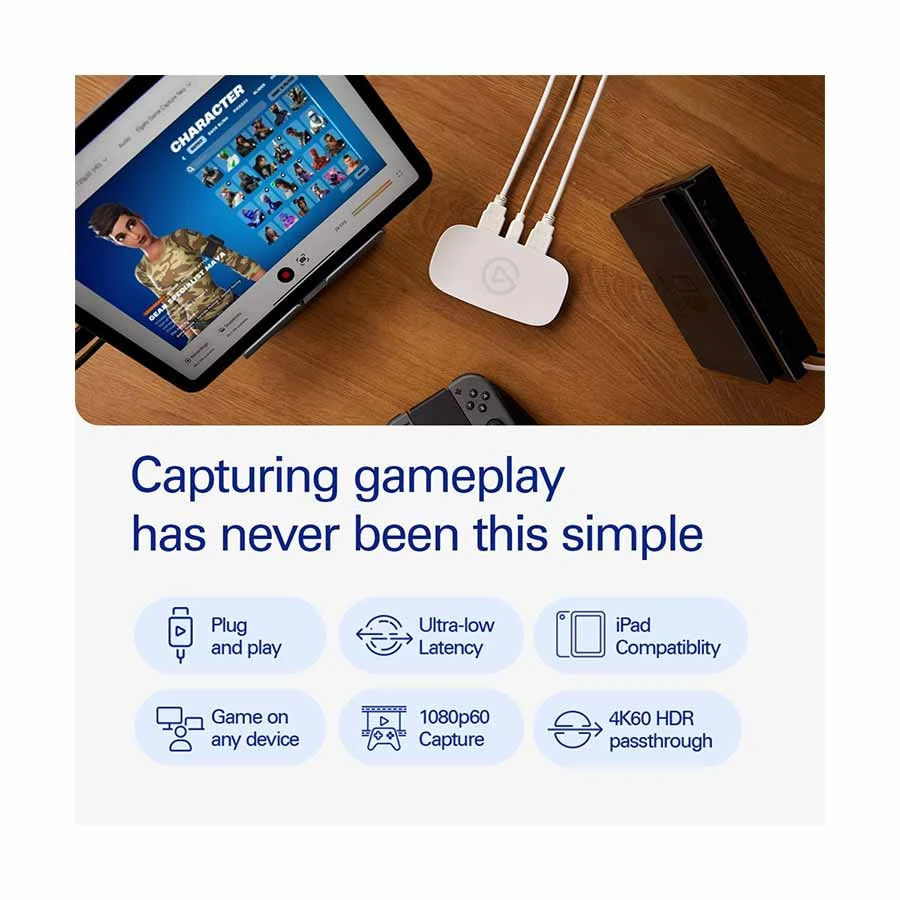
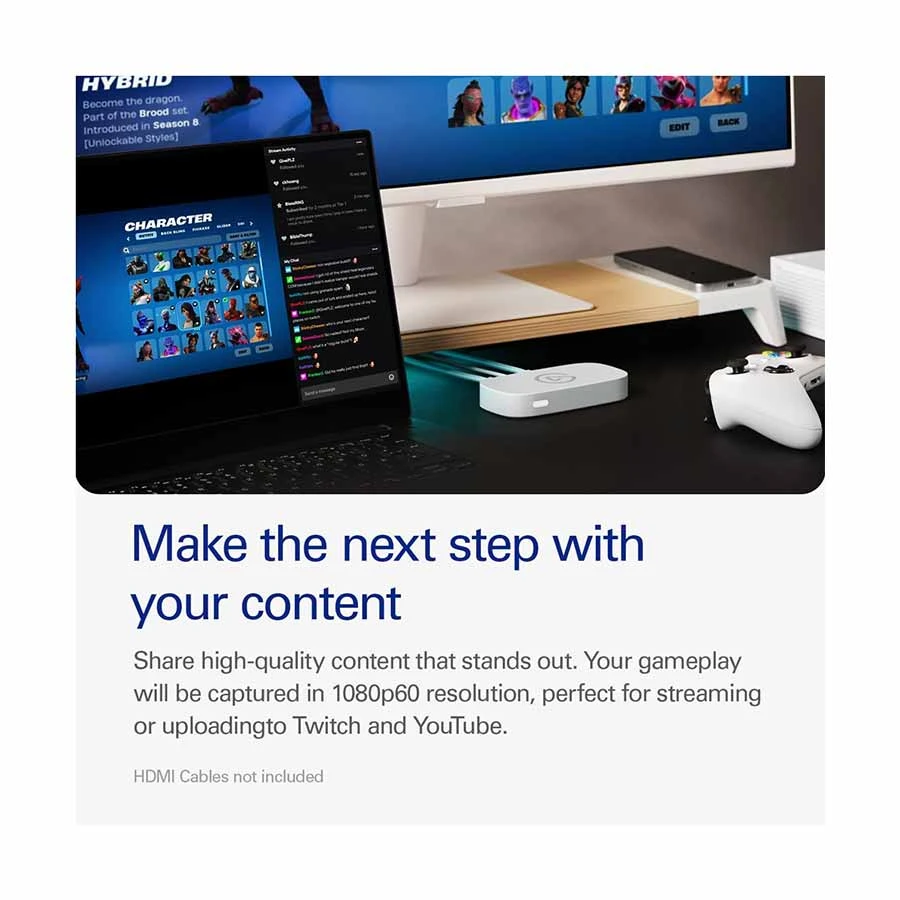
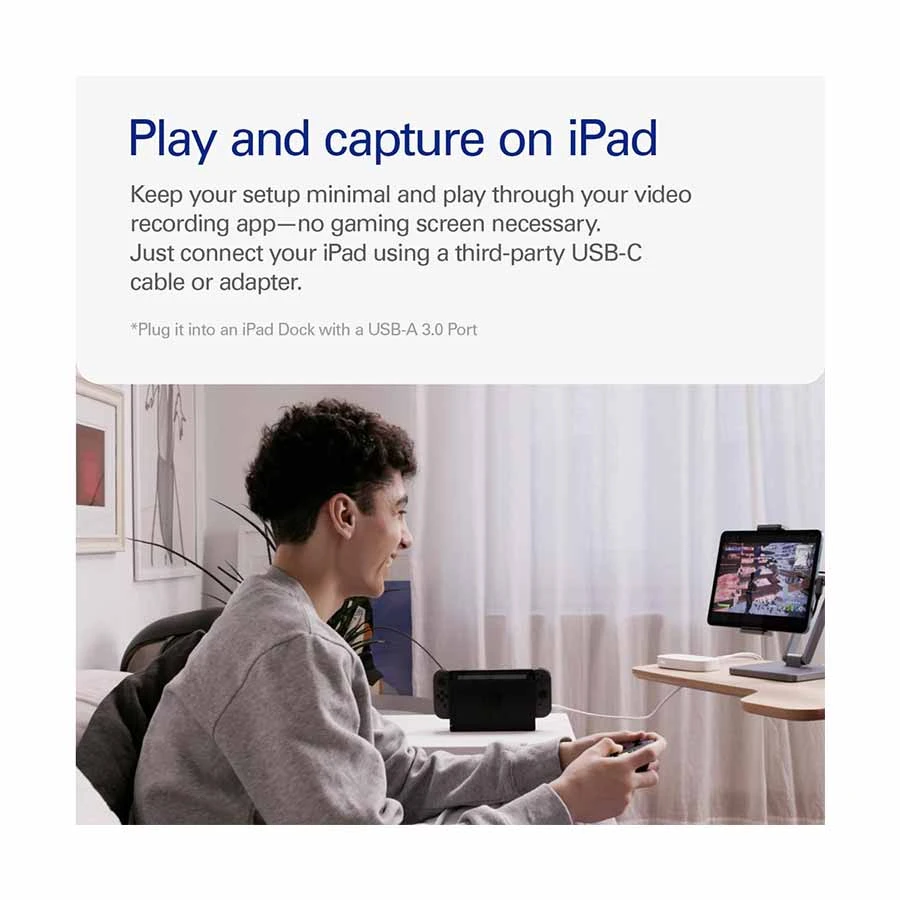
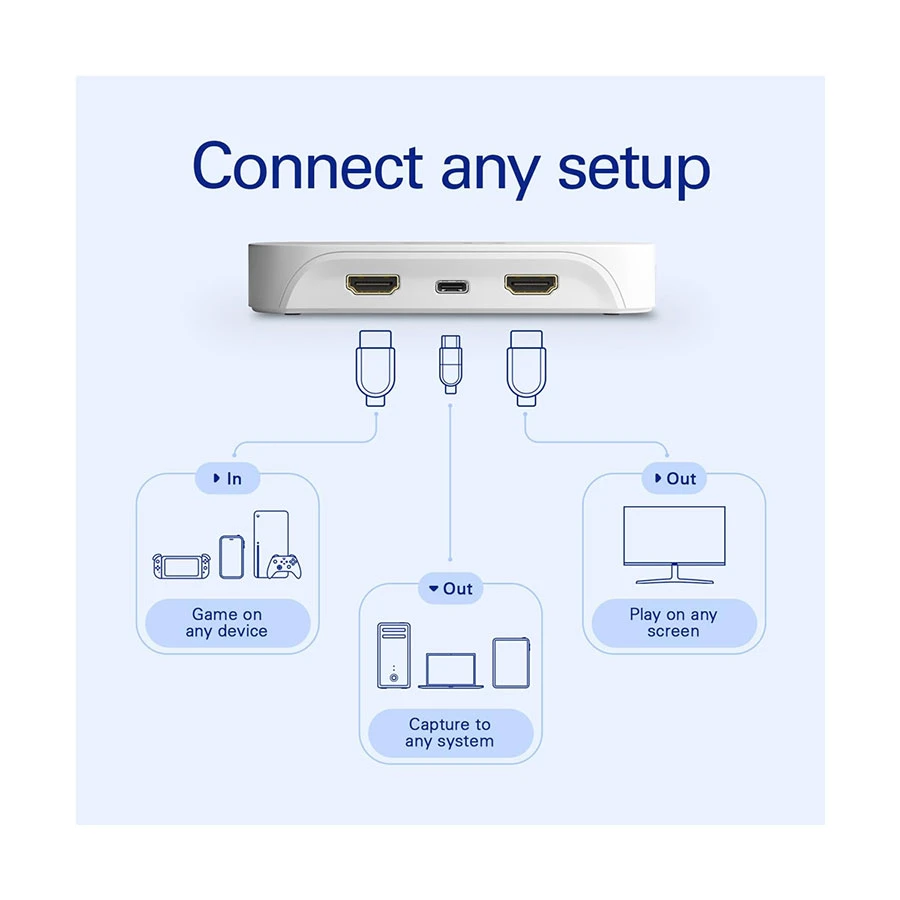
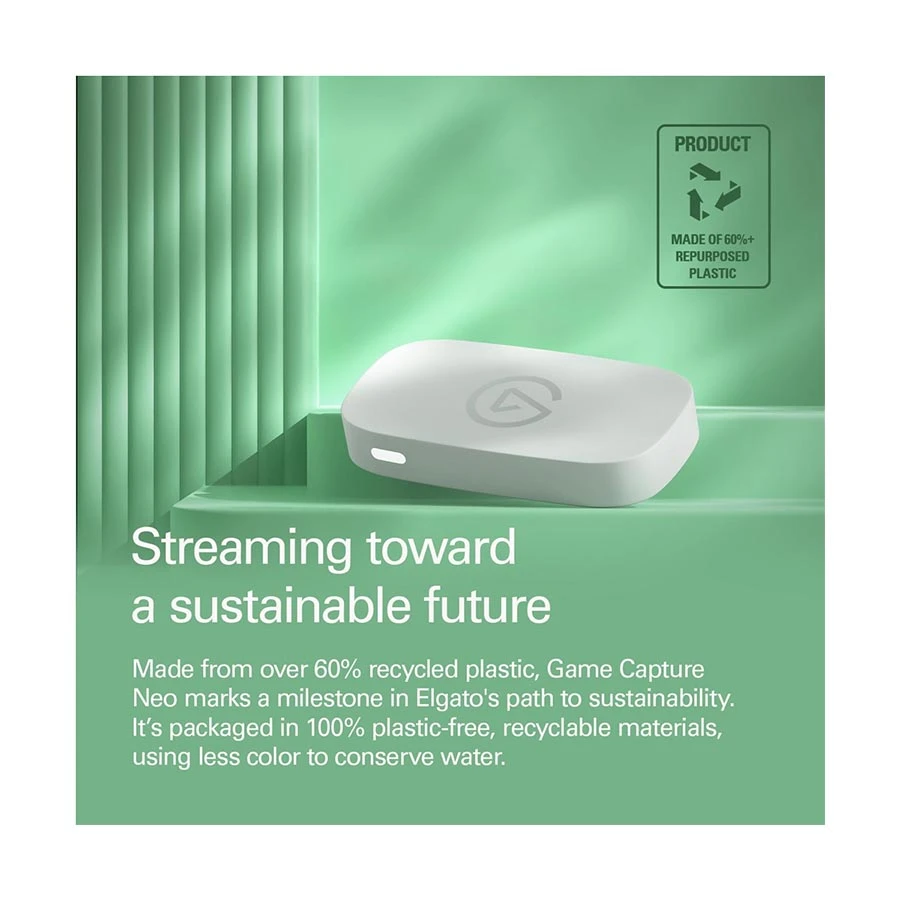








N.B. Image may differ with actual product's layout, color, size & dimension. No claim will be accepted for image mismatch. Product data used in this website is based solely on its manufacturer provided information, authenticity and accuracy are their responsibility only.
Corsair Elgato Game Capture Neo Game Recorder #10GBI9901
Product Id: 17.04.470.09
Quick Overview
- Capture Resolution (Pixel) - 1080p
- Interface(s) - USB, HDMI
- HDMI Ports - 2
- USB Ports - 1
General
Technical Info
Connectivity
Main Features
Physical Description
Warranty
Additional Info
N.B. Specification may differ with actual product. In that case, Ryans will execute full refund within 5 days.
Details
QUESTION & ANSWER
Dear Customer, Your configuration can be used, but Type-C to Full Size HDMI cable must be used
Note the following points:
1. Play games with phone.
2. Type-C to Full Size HDMI Cable will be attached to the phone and if the HDMI Port is connected to the HDMI IN of Elgato or Any Capture Card, the Capture Card will get a mirror output of the phone.
3. A PC is required, because the USB connection from the Capture Card will be connected to the PC and the Mirror Image of the phone will be streamed with OBS or Others Streaming Software.
4. If you want, you can simultaneously record the gameplay on the PC during streaming.
5. But be careful, if you connect Type-C, pop-up will appear on the phone Samsung-DEX Mode or Mirror Mode. Here it should be given in Mirror Mode.
6. While playing the game, the phone will not be charged by cable but can be charged by Magnetic or Wireless Charger.
Note:
The phone will heat up.