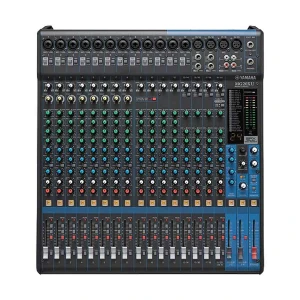N.B. Image may differ with actual product's layout, color, size & dimension. No claim will be accepted for image mismatch. Product data used in this website is based solely on its manufacturer provided information, authenticity and accuracy are their responsibility only.
Behringer X32 40 Channel Digital Mixing Console
Product Id: 10.11.941.01
Brand
Behringer
Coming Soon
Quick Overview
- Channel - 40:0
- Connectivity Mode - Wired
- Memory Card Slot - No
- USB Port - Yes
- Remote Control - No
- FM Radio - No
- Voice Enabled - No
- Touch Controls - No
Brand
Behringer
Model
Behringer X32
Type
Mixing Console
Speaker Type
Wired
Channel
40:0
Connectivity Mode
Wired
RMS/Channel (Watt)
Not Applicable
RMS/Subwoofer (Watt)
Not Applicable
Output Power
Unmentioned
Memory Card Slot
No
USB Port
Yes
Microphone
No
Remote Control
No
FM Radio
No
Lighting Effect
No
Dimensions
10.11.941.01
Weight (Kg)
20.59 Kg
Color
Black
Warranty Details
No warranty
N.B. Specification may differ with actual product. In that case, Ryans will execute full refund within 5 days.
Details
QUESTION & ANSWER
Customer Questions
No questions asked yet.
Your Question (Please don`t
use any links, &, (, ), /, +, $, # Symbols)
REVIEW
Customer Reviews
Impressive sound quality and technical performance
Perfect
Best mixer
Great upgrade to our system
Best mixer ever
Great value for the price!
Amazing product
Great Digital Mixing Console
Good Product
Quality Product
Your Review