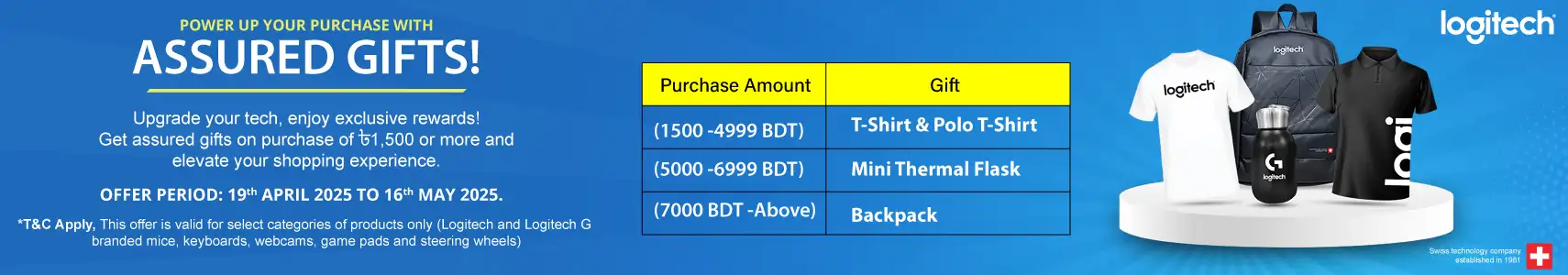Features of Logitech Signature M650 Mouse In Bangladesh
The Logitech Signature M650 Bluetooth Graphite Mouse is a powerful, stylish, and versatile tool designed to enhance your computing experience. Whether you're working from home, at the office, or on the go, this mouse offers a seamless and comfortable experience with advanced features that cater to all your productivity needs. With its dual-mode Bluetooth connectivity, you can easily switch between two devices, making it perfect for multitaskers.
Let’s explore the key features that make the Logitech Signature M650 Bluetooth Graphite Mouse an excellent choice for anyone looking to upgrade their workflow.

Smartwheel Scrolling
Make scrolling work for you with Logitech SmartWheel. Get line-by-line precision when you need to focus on the details, and scroll super fast when you just want to breeze through lengthy pages. Automatically switch modes with the flick of your finger.

Logi Options+ Features and Benefits
When you use the Logitech Signature M650 Bluetooth Graphite Mouse with Logi Options+, you're unlocking a suite of powerful features that make your workflow smarter, faster, and more customized. Below is a breakdown of the key features and their benefits that come with the Logi Options+ software:
1. Logi AI Prompt Builder
With the Logi AI Prompt Builder, the mouse learns your habits and suggests actions that can automate repetitive tasks. This helps you save time by reducing the number of manual actions you need to perform.
- Benefit: Automate routine tasks like opening apps or starting common functions, improving your efficiency and freeing you up to focus on more important work.
2. Smart Actions
Smart Actions allows you to create multi-step actions for the buttons on your M650 mouse. You can program buttons to perform a series of tasks, like opening multiple applications, composing an email, or adjusting volume, all with a single click.
- Benefit: Streamline complex workflows and perform several tasks with one click, drastically improving your productivity and reducing the time spent on repetitive actions.
3. Button Customization
The Logitech Signature M650 mouse allows you to customize the buttons based on your personal preferences. You can assign different functions, commands, or shortcuts to the mouse buttons using Logi Options+.
- Benefit: Tailor your mouse to your specific needs, whether you want to set up shortcuts for browsing, work-related tasks, or navigation. Customizing your mouse allows you to work in a way that’s comfortable and efficient for you.
4. App-Specific Settings
With Logi Options+, the mouse automatically adjusts its settings based on the app you are using. For example, it could change the button functions or DPI settings when you're using a design app or a web browser, optimizing your experience based on your task.
- Benefit: Seamlessly switch between tasks without the need for manual adjustments. Your mouse adapts to the app you're using, making it more intuitive and efficient.
5. Gestures
The Gestures feature allows you to perform complex actions using simple mouse movements. You can set gestures to perform actions like switching between apps, controlling media, or navigating through files.
- Benefit: Increase your productivity by using gestures for faster navigation, minimizing the need to click or type. You can navigate tasks more intuitively, reducing the time spent on repetitive movements.
Why Choose Ryan’s Computer for Your Logitech Signature M650 Mouse?
At Ryan’s Computer, we are dedicated to providing high-quality, authentic products that meet your needs and exceed your expectations. When you purchase the Logitech Signature M650 Bluetooth Graphite Mouse from us, you’re getting more than just a mouse—you’re investing in a tool that will improve your productivity and comfort. Here’s why you should choose us:
- Genuine Products: We offer only authentic Logitech products, ensuring you get top-quality performance and durability.
- Expert Support: Our knowledgeable customer support team is always ready to assist you with setup, troubleshooting, or any questions you may have about the mouse or its features.
- Fast Delivery: Enjoy fast and reliable shipping so you can get your Logitech Signature M650 Mouse quickly and start using it right away.
Get Your Logitech Signature M650 Bluetooth Mouse Today!
Looking for a versatile, ergonomic mouse that combines comfort, precision, and advanced features? The Logitech Signature M650 Bluetooth Graphite Mouse is your perfect solution. With dual-mode Bluetooth, customizable options, and a comfortable design, it’s an ideal choice for anyone looking to boost their productivity without sacrificing comfort.
Don’t wait—order yours today at Ryan’s Computer and start experiencing the benefits of an efficient and comfortable workspace.
Shop the Logitech Signature M650 Bluetooth Graphite Mouse now at Ryan’s Computer!
What is the price of Logitech Signature M650 Mouse In Bangladesh?
The price of Logitech Signature M650 Mouse not mentioned for stock unavailability.
The price may vary due to your customization and product availability.
You can buy Logitech Signature M650 Mouse from our website or visit our showrooms nearby.