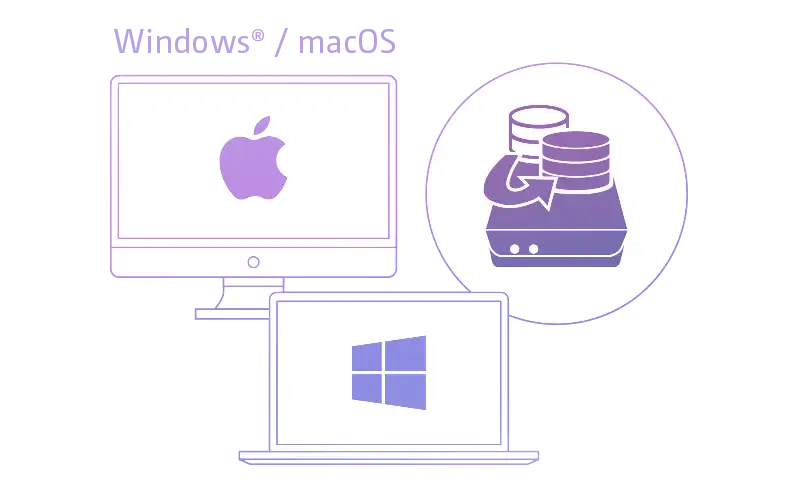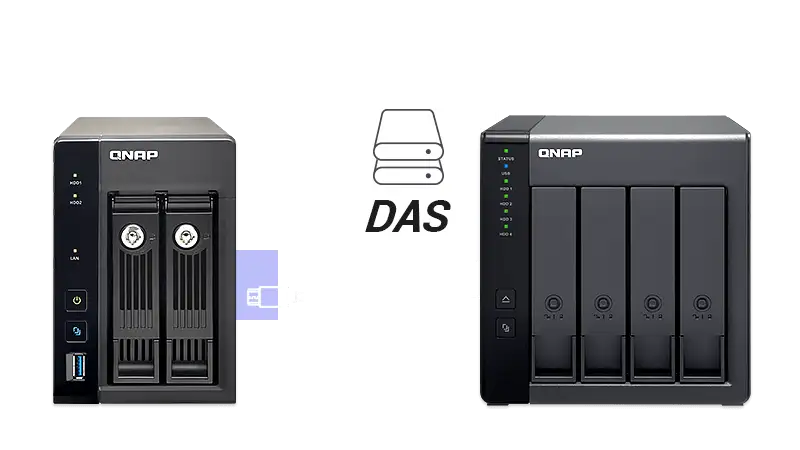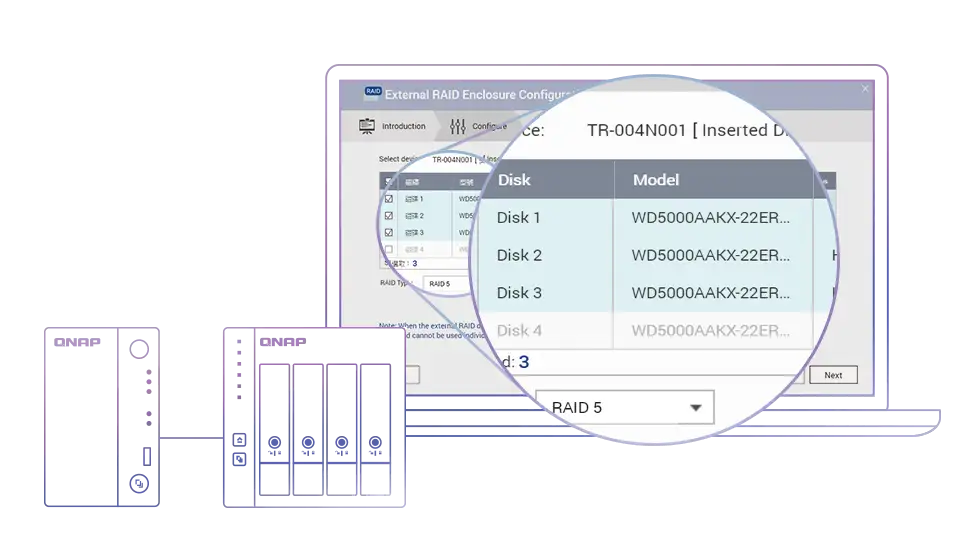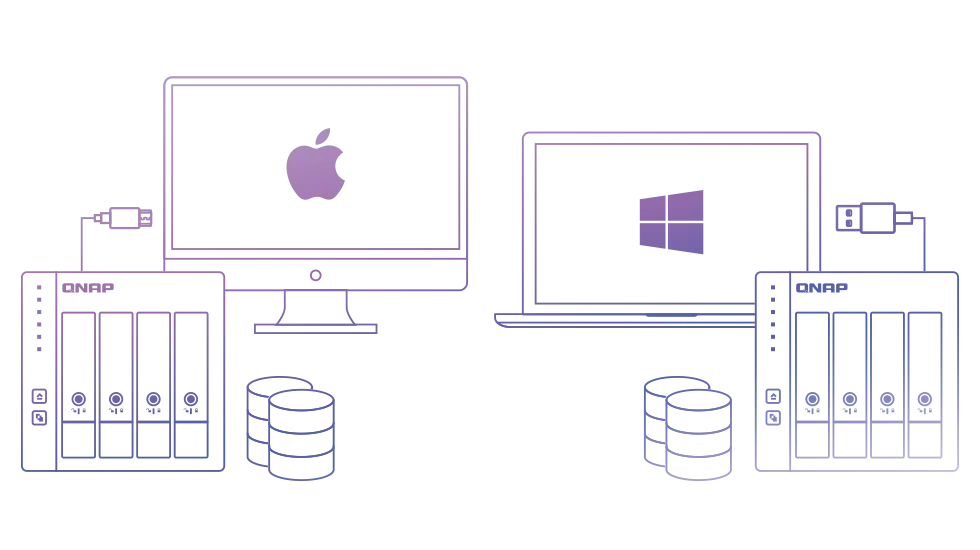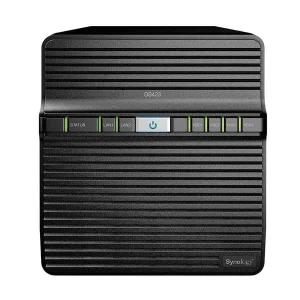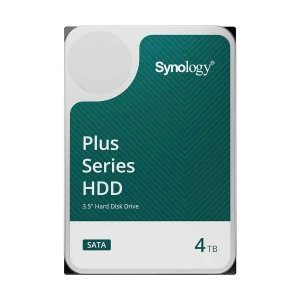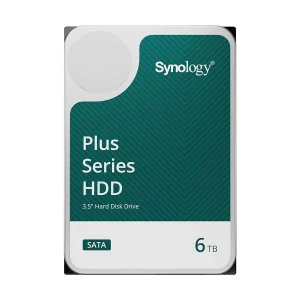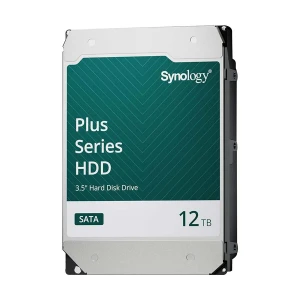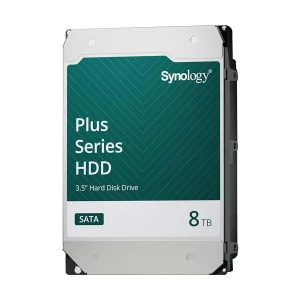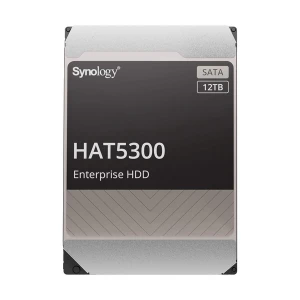N.B. Image may differ with actual product's layout, color, size & dimension. No claim will be accepted for image mismatch. Product data used in this website is based solely on its manufacturer provided information, authenticity and accuracy are their responsibility only.
(Backorder) QNAP TR-004 4 Bays Type-C USB / SATA III Expansion Unit for Network Storage (2 Year Warranty)
Product Id: 29.07.535.71
Brand
Qnap
Special Price
Tk 45,000 (Estimated)
Tk 45,000 (Estimated)
Regular Price
Tk 48,280 (Estimated)
EMI TK 4,024
Delivery in 30 days
Quick Overview
- Processor Model - No
- RAM - No
- Bays - 4 BAY
- Max. Capacity - Unmentioned
- Lan Port - No
Avail EMI Offer
EMI starts from Tk 5,364/months
Brand
Qnap
Model
QNAP TR-004
Form-Factor
Desktop
Processor Model
No
RAM
No
Bays
4 BAY
Drive Type
2.5/3.5-inch SATA HDD & 2.5-inch SATA SSD
Max. Capacity
Unmentioned
Display
No
Lan Port
No
USB Port
1 x Type-C USB 3.2 Gen 1
Dimensions
168.5 x 160.2 x 219 mm
Color
Gray & Black
Warranty Details
2 year
N.B. Specification may differ with actual product. In that case, Ryans will execute full refund within 5 days.
Details
QUESTION & ANSWER
Customer Questions
No questions asked yet.
Your Question (Please don`t
use any links, &, (, ), /, +, $, # Symbols)
REVIEW
Customer Reviews
Super
Service is very good according to the price
So far so good
Excellent Product
Amazing product
Good quality
Your Review