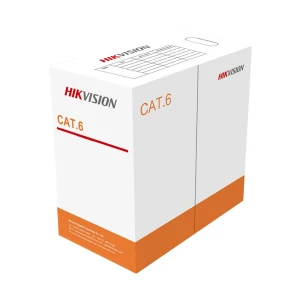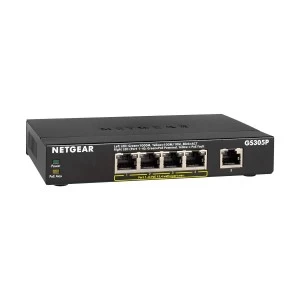Features of TP-Link Touch P5 AC1900 Network Router In Bangladesh
TP-Link Touch P5 AC1900 Gigabit Wireless Router

AC1900 Touch Screen Wi-Fi Gigabit Router
- One-Minute Touchscreen Setup - Effortlessly set up a network and modify settings with the responsive touchscreen
- Ease of Use - Manage settings, including parental controls, access policies, mode selection, and more as easy as using an app on smartphone
- AC1900 Speed* – Enjoy streaming 4K video and online gaming without lag on the 2.4GHz and 5GHz bands
- 1GHz Dual-Core Processor – Powers through multiple tasks at the same time without interruptions
Superior Coverage – Three dual band antennas with high-powered amplifiers provide powerful Wi-Fi across your home
- Beamforming – Focuses Wi-Fi towards devices to form stronger connections
- Multi-Purpose Design – Serves as a router, repeater, or access point, satisfying your unique needs in any situation
Wi-Fi at Your Fingertips
Imagine a world in which your router is as easy to use as your smartphone. The Touch P5, with its responsive touchscreen, makes this possible today. In addition to adding to the beauty of your router, the integrated touchscreen also dramatically revolutionizes the way you set up and interact with your network. Just tap, swipe, and connect. The Touch P5 - The easiest way to Wi-Fi.
One-minute touchscreen set up.
Get started with a few simple taps.
The responsive touchscreen allows you to set up your Touch P5 in just one minute, using only your fingertips and with no need for a separate PC, smartphone, or tablet. Free yourself from overly complicated network configuration.
Completely new, yet surprisingly familiar.
Wi-Fi management is easier than ever.
Forget the days of ending up lost and confused as you search through your router’s advanced functions. Now you can easily access and modify almost all of your router’s functions and settings with just few taps on the touchscreen. Managing your wireless network is as easy as using an app on your smartphone. From parental controls to access management to mode selection, the Touch P5 utilizes a completely familiar touchscreen experience to keep you in control.
A truly buzzworthy presence.
An elegant addition to your home.
With the dynamic guest network password displayed on the screen, your guests can enjoy easy access and you can keep your main network safe. Moreover, visitors will be impressed by the elegance and beauty of the Touch P5, which undoubtedly earns a prominent position in your home’s decor.
As Powerful as it is Beautiful.
Ideal for seamless streaming and online gaming.
Stream Ultra HD video without buffering, play online games without lag, download large files in a flash, and discover countless other ways for the Touch P5 to exceed your wireless expectations. Blazing fast AC Wi-Fi speeds of up to 1900Mbps ensure that everyone on your network can enjoy smooth streaming video and low-latency online gaming.
Brand - TP-Link, Model - TP-Link Touch P5 AC1900, Router Type - Wireless & Ethernet, Data Transfer Rates (WiFi) - 1900 Mbps (1300 + 600), WiFi Network Standards - IEEE 802.11b,g,n,a,ac + 256QAM, LAN Network Standard - 10/100/1000, WAN Network Standard - 10/100/1000, Data Transfer Rate (Lan) - 1000 Mbps, Interface - 4 10/100/1000Mbps LAN Ports, 1 10/100/1000Mbps WAN Port, 1 USB 3.0 Port + 1 USB 2.0 Port, Number of WAN Port - 1, Number of LAN Port - 4, USB Interface - 1 x USB 2.0 & 1 x USB 3.0, USB Interface Application - Shares local printers, files & media, Antenna (Type & Qty) - 3 x External dual band detachable antenna, Operating Frequency - 2.4 GHz & 5 GHz, Security Protocols - 64/128-bit WEP, WPA/WPA2, WPA-PSK/WPA-PSK2 encryptions, WAN Type - Dynamic IP/Static IP/PPPoE/PPTP(Dual Access)/L2TP(Dual Access)/Bigpond, Wi-Fi Generation - Wi-Fi 5, Band - Dual, OS - Windows 7, 8, 8.1, 10, Vista, XP, 2000, NT, 98SE, MAC OS, NetWare, UNIX or Linux, Internet Explorer 11, Firefox 12.0, Chrome 20.0, Safari 4.0, or other Java-enabled browser, Cable or DSL Modem, WiFi Coverage (Approximate) - Up to 2500 sq. ft., Number of Concurrent User - Up to 45 User connections, Internet Connectivity - WAN Only, SIM Card Slot Included - No, SIM Card Slot - No, 3G/4G - Via Modem, Mesh Technology - No, MIMO Technology - No, VPN Support - Yes/ PPTP, L2TP, IPSec, Voice Assistant - No, Built in Antivirus - No, Wall Mountable - Yes, Best For - Very large home, Print Compatible - Yes, Button - WPS/Reset & Power On/Off, LED Indicators - Not Specified, Power - 12V - 3.3A, Operating Temperature - 0 Degree C - 40 Degree C, Storage Temperature - -40 Degree - 70 Degree C, Operating Humidity - 10% - 90% Non-Condensing, Storage Humidity - 5% - 90% Non-Condensing, Dimension (WxDxH mm) - 284 x 157 x 52mm, Color - Black, Features - One-Minute Touchscreen Setup - Effortlessly set up a network and modify settings with the responsive touchscreen, Robust parental control, 1GHz Dual-Core Processor used, Three dual band antennas with high-powered amplifiers provide powerful Wi-Fi, Beamforming - Focuses Wi-Fi towards devices to form stronger connections, Serves as a router, repeater, or access point, satisfying your unique needs in any situation, USB 2.0 and USB 3.0 port can share media server, Can cover up to 2500SFT based on local environment, Dual band ensures high speed data transfer, Speciality - 4.3 Inch Capacitive 128 ppi Screen, Others - System Requirements: Microsoft Windows 98SE, NT, 2000, XP, Vista or Windows 7, 8, 8.1,10, Mac OS, NetWare, UNIX or Linux, DHCP: Server, Client, DHCP Client List, Address Reservation, WAN Type: Dynamic IP/Static IP/PPPoE/PPTP(Dual Access)/L2TP(Dual), 2500 sq ft, Screen Type: Capacitive, Screen Size: 4.3 Inch, Screen Resolution: 128 ppi, Part/Model Number - Touch P5, Certifications - CE, FCC, RoHS, Warranty - 1 Year (Without Adapter), Country of Origin - China, Made in/ Assemble - China
What is the price of TP-Link Touch P5 AC1900 Network Router In Bangladesh?
The price of TP-Link Touch P5 AC1900 Network Router not mentioned for stock unavailability.
The price may vary due to your customization and product availability.
You can buy TP-Link Touch P5 AC1900 Network Router from our website or visit our showrooms nearby.