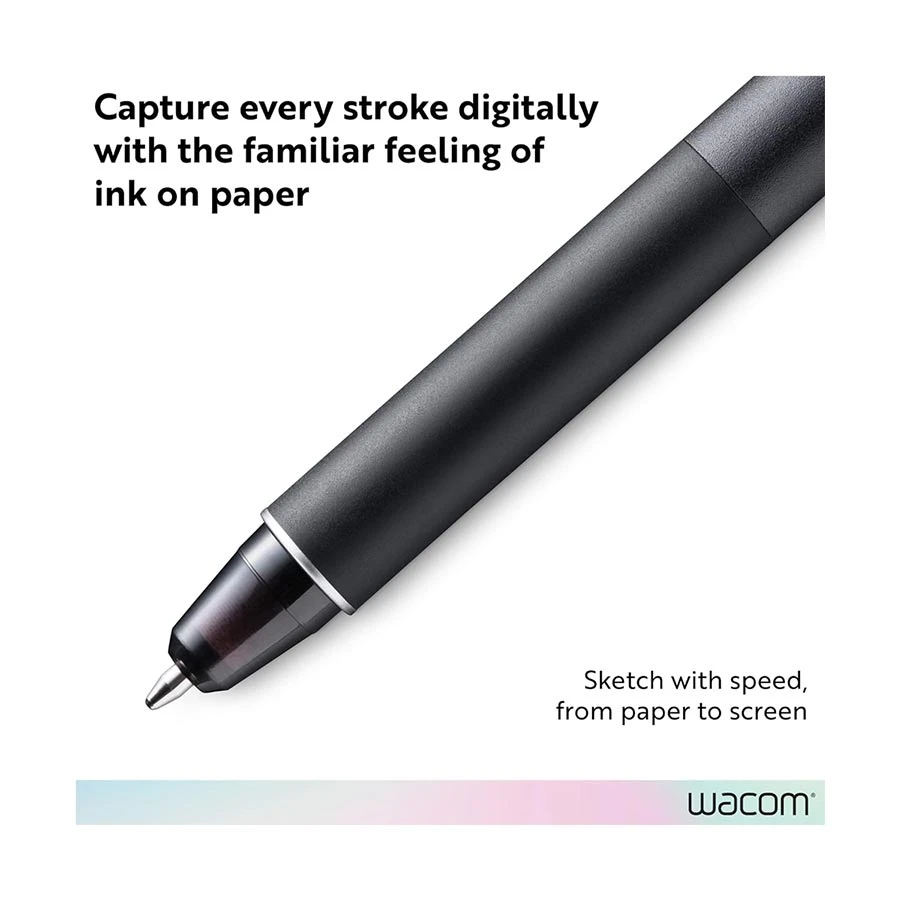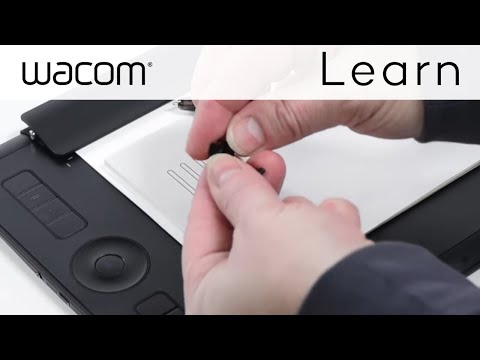Features of Wacom Ballpoint Pen for Intuos Pro Smart Input Device In Bangladesh
Enhance Your Intuos Pro Experience: Wacom Ballpoint Pen
Experience the familiar feel of a pen on paper with the Wacom Ballpoint Pen for your Intuos Pro. This pen features smooth-flowing black ink and a comfortable grip, seamlessly integrating with your Wacom Intuos Pro Paper Edition (Medium or Large) for a natural writing experience alongside digital creation.
Elevate your Wacom Intuos Pro experience with the Wacom Ballpoint Pen, the perfect companion for those who crave a traditional pen feel alongside the versatility of digital creation. This pen seamlessly integrates with the Wacom Intuos Pro Paper Edition (Medium or Large) to bridge the gap between physical and digital workflows.
The Familiar Comfort of a Pen:
- Natural Writing Experience: Enjoy the smooth flow of black ink and the comfortable grip of the Wacom Ballpoint Pen. This pen allows you to write and sketch on your Intuos Pro Paper Edition with a familiar feel, replicating the experience of traditional pen and paper.
- Seamless Integration with Intuos Pro Paper Edition: The Wacom Ballpoint Pen is specifically designed to work flawlessly with the Intuos Pro Paper Edition (Medium or Large). Simply clip the pen onto the included pen holder and start creating.
Expand Your Creative Workflow:
- Bridge the Gap Between Physical and Digital: Sketch ideas and brainstorm on paper while leveraging the digital capabilities of your Intuos Pro. The Wacom Ballpoint Pen allows you to seamlessly transition between physical and digital workflows.
- Complement Digital Tools: Utilize the Wacom Ballpoint Pen alongside your Intuos Pro's digital pen for tasks like taking notes, annotating documents, or adding handwritten elements to your digital creations.




Details Overview for Wacom Ballpoint Pen for Intuos Pro
The Wacom Ballpoint Pen is a great option for those who want to add a traditional pen-on-paper feel to their Wacom Intuos Pro experience.
It features 8,192 pressure levels, allowing you to vary the line weight of your strokes like you would with a real pen. The 1.0 mm nib and long-lasting black oil ink cartridge provide a smooth and familiar writing experience.
This Ballpoint Pen is compatible with both the Wacom Intuos Pro and the Wacom Intuos Pro Paper Edition. It's a great way to add some variety to your workflow and to take advantage of the pressure sensitivity of your Wacom tablet.
What Makes Wacom Ballpoint Pen for Intuos Pro Stand Out?
This Wacom Ballpoint Pen for Intuos Pro excels in bridging the gap between traditional pen and digital workflow with these key highlights:
Pressure Sensitive (8,192 Levels): Although it doesn't translate to digital line weight variation in most applications, the 8,192 pressure levels provide a very natural inking experience. The pressure you apply with the pen will feel similar to how it affects line weight on paper.
1.0mm Nib with Long-Lasting Ink: This replicates a familiar pen feel with a standard ballpoint size for comfortable use and smooth ink flow. The oil-based ink cartridges are designed to last a long time.
Battery-Free and Cordless: Thanks to EMR (Electro-Magnetic Resonance) technology, the pen operates without needing a battery or charging, making it convenient and hassle-free.
Slim and Comfortable Design: The pen mirrors a traditional pen design for a comfortable grip and ease of use during extended sketching sessions.
Works on Any Paper: Unlike digital pens, the Wacom Ballpoint Pen functions with regular paper, allowing you to sketch and have your strokes captured digitally on your Intuos Pro through the Wacom Paper Clip accessory.
Who Should Buy a Wacom Ballpoint Pen for Intuos Pro?
This Wacom Ballpoint Pen caters to a specific niche of users. Here's who would benefit most from it:
Traditional Pen Enthusiasts: Artists or designers who value the feel of a real pen on paper but want the convenience of having their sketches captured digitally.
Mixed Media Workflow: Creators who like to blend traditional sketching with digital manipulation. The Ballpoint Pen allows them to sketch on paper while the Intuos Pro with Paper Clip captures every stroke for further editing or integration into digital projects.
Notetakers who Value Pressure Sensitivity: Individuals who prefer the feel of a pen while taking notes and want the pressure sensitivity to translate into subtle variations in line weight within note-taking applications that support it.
Artists who Sketch on the Go: The Ballpoint Pen's compatibility with regular paper offers a familiar and portable sketching experience, with the added benefit of having your work captured digitally for later access.
What is the price of Wacom Ballpoint Pen for Intuos Pro Smart Input Device In Bangladesh?
The price of Wacom Ballpoint Pen for Intuos Pro Smart Input Device not mentioned for stock unavailability.
The price may vary due to your customization and product availability.
You can buy Wacom Ballpoint Pen for Intuos Pro Smart Input Device from our website or visit our showrooms nearby.