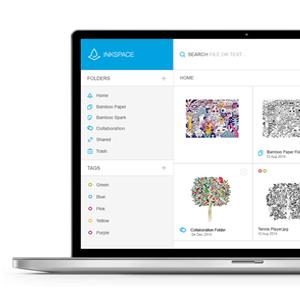Features of Wacom Intuos Pro PTH-660 K1 Paper Edition Smart Input Device In Bangladesh
Wacom Intuos Pro PTH-660 K1 Paper Edition



Paper-to-digital: the newest, oldest way to work
Wacom Intuos Pro Paper Edition lets you choose how you work. You can draw in ink on your preferred paper with our 0.4mm Finetip Pen and capture every stroke in real time – ready to edit in your favorite software. You don’t need to be connected to a computer or the Internet; it’ll store up to 200 sketches, ready for you to sync to your computer (in raster or vector formats) using the Wacom Inkspace app. Then you can digitally refine/finish your artwork on your computer in your favorite creative software with your Wacom Intuos Pro and Wacom Pro Pen 2. If you prefer a direct-to-digital workflow, connect Wacom Intuos Pro Paper Edition to your Mac or Windows PC grab your Wacom Pro Pen 2 and work digitally from start to finish.
|

|
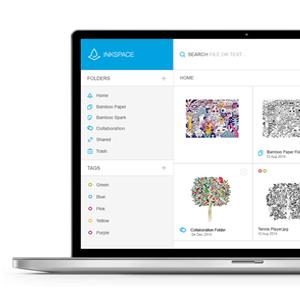
|

|
|
The Paper Edition consists of the Wacom Intuos Pro tablet and the Wacom Pro Pen 2, plus a detachable Paper Clip to hold your paper on top of your tablet while you sketch and a pressure-sensitive Wacom Finetip Pen. Carry all your accessories in the included Accessory Soft Case.
|
Wacom Intuos Pro Paper Edition comes with valuable Inkspace features specifically designed for artists and designers. With Inkspace app and your Wacom Intuos Pro Paper Edition, you can export your work in layered raster or vector formats (such as psd, svg, pdf or jpg), sync your creations across multiple devices, and share your creative projects with colleagues and clients.
|
The Wacom Pro Pen 2 gives you Wacom’s most accurate and advanced pen performance and realistic pen-on-paper feel. With 4x higher pen accuracy and pressure sensitivity than previous versions (in supported software), outstanding tilt recognition and virtually lag-free tracking, the Pro Pen 2 delivers the ultimate in creative control.
|
|

|

|

|
|
Leverage After Effects' new Roto Brush that enables you to automatically extract subjects from their background. Simply paint over the subject with your Wacom Pro Pen 2 in a reference frame and the tech tracks the person or object through a scene to extract them. Software offer good only in Americas.
|
Wacom's Multi-Touch technology senses your fingers, so you can zoom, scroll and navigate around your art as simply as using your smartphone. Depending on how you like to work, you can turn multi-touch on or off with the switch on the side of the tablet.
|
This tablet has eight application-specific ExpressKeys that you can program for your favorite keyboard shortcuts. And the Touch Ring provides intuitive control of canvas rotation, brush size, scrolling, and other functions.
|

Seen it, driven it, worn it? It was likely designed on a Wacom
Film-makers, animators, industrial & fashion designers around the globe continue to choose Wacom tablets and displays as their trusted everyday creative solution for good reason...With over 35 years of experience in digital pen technology, Wacom delivers the highest quality products.
Brand - Wacom, Model - Wacom Intuos Pro PTH-660 K1 Paper Edition, Product Type - Creative Pen Tablet, Product Size/Dimensions - 338 x 219 x 8mm, Active Area - 224 x 148mm (8.82 x 5.83 Inch), Ergonomics - Both left and right handed use, Connectivity - USB, Bluetooth, Multi-Touch - Yes (Touch on/off switch on tablet), Tablet/Display Weight - 700 gm, Color - Black, Nibs - Wacom standard nibs, Pen Model - Wacom Pro Pen 2, Pen technology - Patented electromagnetic resonance method, Pen Type - Pressure-sensitive, cordless, battery-free, Pen Resolution - 5080 lpi, Pen Pressure Level - 8192, both pen tip and eraser, Tilt Recognition - +- 60 levels, Pen Switch - 2 side switches on pen, Pen Grip - Latex-free silicone rubber, Desktop Pen Stand - Yes, Express/Shortcut Key - 8 customizable, application-specific, Touch Ring - Yes (4 customizable functions), System Requirement/Compatibility - Windows 7 or later (64bit), Mac OS 10.10 or later, Bluetooth Classic for wireless connection to PC or Mac, Feature - Max of Pages Stored (for paper sketching) 200 pages with unlimited layers on tablet - no connection necessary, Multi-Touch, Patented electromagnetic resonance method Technology, 5080 lpi Resolution, 8 customizable, application-specific ExpressKeys, Touch Ring, Express View Display (hud), Radial Menu, Display Toggle, Dedicated Pan, Scroll, Zoom, Brush Size, Precision Mode, Right or Left-hand use, Others - both pen tip and eraser (on Pro Pen 8192 on Finetip Pen and Ballpoint Pen (optional), Switches: 2 side switches on pen, Touch on/off switch on tablet, Paper Size (for paper sketching): A5/Half Letter, Part No - PTH-660/K1, PTH-660/K1-CX, Cable Included - 2m (6.6 ft) PVC-free USB cable, Warranty - 1 Year (No Warranty for Pen & Accessories)
What is the price of Wacom Intuos Pro PTH-660 K1 Paper Edition Smart Input Device In Bangladesh?
The price of Wacom Intuos Pro PTH-660 K1 Paper Edition Smart Input Device not mentioned for stock unavailability.
The price may vary due to your customization and product availability.
You can buy Wacom Intuos Pro PTH-660 K1 Paper Edition Smart Input Device from our website or visit our showrooms nearby.